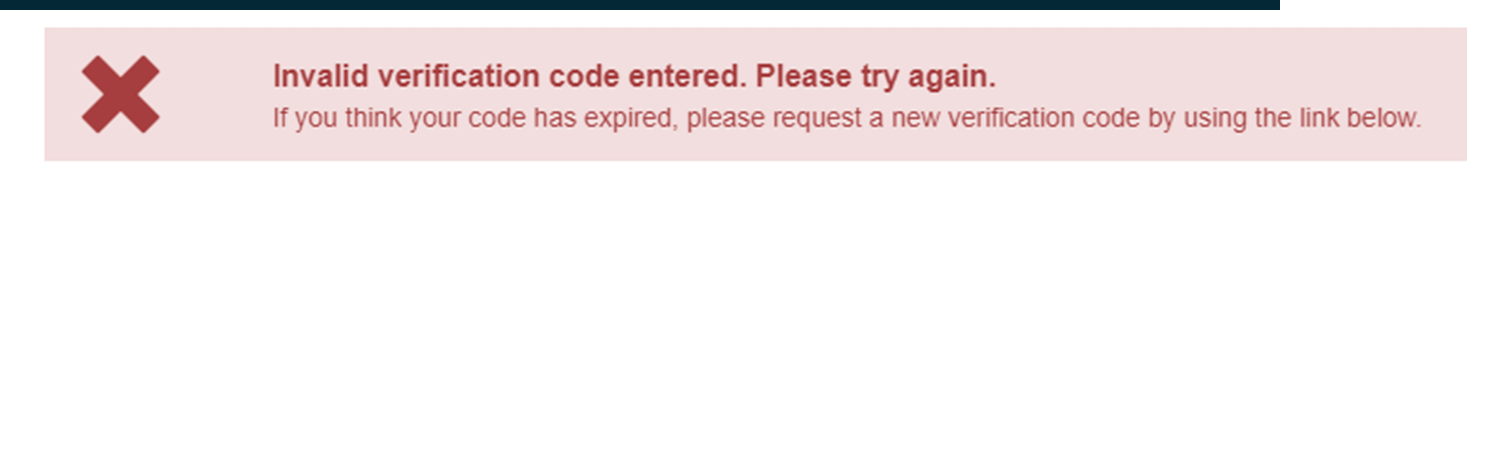
You need to enter a verification code for certain actions on the Portal, such as during the registration process or if you are changing your registered email address. You will see an “Invalid verification code entered” error if:
- You mistype the verification code.
In this case, simply try the code again, making sure to copy it exactly from the email.
Note: During registration, if you enter the verification code incorrectly 10 times, you will be blocked from registering for 10 minutes. This is a security precaution. If this happens, you will need to wait for the 10 minutes to elapse before proceeding as normal.
- The verification code has expired.
For security reasons, verification codes expire after 30 minutes. If this happens, a link under the input field allows you to request another verification code. Once a new code is requested, the previous code is expired, so make sure you use the most recent code received.